 The most popular blog platforms I’ve come across so far are Blogger and WordPress. I myself use WordPress and so have absolutely no problem in ‘liking’ blog posts and leaving comments to show my appreciation for other people’s words. However, in recent weeks I’ve had more and more trouble posting any sort of comment to a blog run on a Blogger account.
The most popular blog platforms I’ve come across so far are Blogger and WordPress. I myself use WordPress and so have absolutely no problem in ‘liking’ blog posts and leaving comments to show my appreciation for other people’s words. However, in recent weeks I’ve had more and more trouble posting any sort of comment to a blog run on a Blogger account.
For reasons that I can’t understand, any Blogger account will allow me to enter my comment, log in with my openID (in this case, WordPress) and hit the ‘post comment’ button. But rather than posting the comment or even holding it for moderation, the site then rejects the comment and throws it back out at me. If there is a CAPTCHA phrase, the site point blank refuses to accept what I type, no matter if its correct or wildly incorrect. I’ve sat on one site and tried thirteen times (I counted) and still couldn’t leave a comment.
I only mention this because there are several Blogger-blogs in the last three weeks that I have been desperate to leave a comment for and I’ve not been able to. Which is horribly frustrating. 😦
Is anyone else having this problem? Is there a solution? Is there something in the setting of these blogs which prevents non-google folk from posting?
If you have a Blogger account, I urge you to check your settings. Having a look at the Q&A on Google, it appears that to enable comments from outside Blogger you have to arrange your settings like this: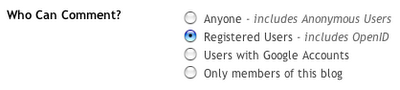 Failing to do so will cut you off from lots of people who want to communicate with you but aren’t allowed because they cannot authenticate themselves.
Failing to do so will cut you off from lots of people who want to communicate with you but aren’t allowed because they cannot authenticate themselves.
Of course if you don’t mind anonymous comments then by all means pick the first option, however, in the case of most folks, I’ll bet you want to know the comment is from a real person, right? So pick the second one.
Please, please spread the word! I can’t possibly be the only person experiencing this problem and its to be benefit of all if we can let folks know there’s something wrong. Incidentally I can’t find a way to put a problem to Google myself without opening an account with Blogger, which I’ve no intention of doing (at least just yet). Two blogs is more than enough for me to handle right now!
Help me out people!






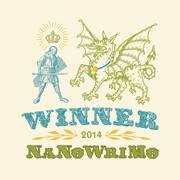
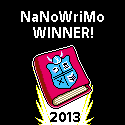




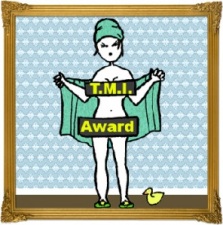







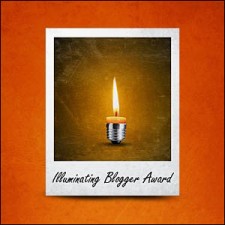
I know you commented on mine recently, and that’s how my settings have been set up. Have you had any other troubles with Ouch?
LikeLike
No, Ouch seems to be one of the few I can use no problem. It’s others that I’ve not commented on before.
That’s why I thought it was me at first, but it can’t be every time.
…can it? O.o
LikeLiked by 1 person
Right Mrs! My blog wasn’t set to what you’ve said above…so I’ve changed it. Come on over soon and leave me a comment. Lets test the water… 😉
Maria
LikeLike
Can I be included in this Comment test. madlynormal.blogspot.com I’d be most happy to do the same for anyone else.
LikeLike
I don’t know how many people are still keeping an eye on these comments, but I’d be happy to test them out myself? Give me a little while to see if I can leave comment for you. 🙂
LikeLike
I feel I should mention… since this time I have been able to post on very many blogger/eblogger and other blogs of the same sort of type.
The problem seems to come up less and less, but I still haven’t figured out what it is. -_-
Aaah well; the search for truth continues!
LikeLike
Yesssss!!!!! Thank you for addressing the problem. I feel so cut off from my Blogger friends. 😦
LikeLike
Hi Jennifer
I must admit, it seems a little better now that I’ve said this, but all the blogs I’ve commented on recently are new. I find that if I try to use my OpenID, there’s still no joy, but I eventually manage it with Name/URL options instead. Not ideal, but at least I can leave a comment.
I’ve opened an account with blogger now – for another project of mine – so I’m going to see if I can use that to investigate what is going on between WordPress and Blogger. If I find out anything I’ll post it here as well.
*fingers crossed*
LikeLike
I have been experiencing this for the last few weeks and it is extremely frustrating! I would really to leave comments and find a solution for this. I feel pretty helpless:(
LikeLike
Me too.
I’m still hunting for a solution but so far I can’t find anything. As soon as I do though, I’ll update here in the comments or write a new post for it.
There are so many bloggers on Blogger that I want to interact with that its driving me nuts that I can’t. I almost gave up.
😦
LikeLike
I’m still searching too. I have tried to contact reCAPTCHA directly, but they have no contact information. It seems from my research, that I may have been identified as a false positive for spam and that might be why I can’t enter in the letters to the box. I have heard this happens occasionally and the only thing I know to do is click on the question mark symbol to contact them. So far there has been no response from them and I have done that at least once a day almost everyday for the last few weeks. What a bummer.
LikeLike
Wow, its shocking that they’re not getting in contact with you. Particularly after such persistent questioning. Sounds to me like they know full well there is a problem and are almost hoping that it will go away if they ignore it. Which is silly, because clearly it won’t. o.O
Oh dear.
LikeLike
Glad to know I’m not the only one having this problem It’s frustrating as there are a few blogs, important to me, on blogger. I will keep looking for a solution and if I find it will post it on my wordpress blog.
LikeLike
Its kinda comforting knowing its not just me, but at the same time, I wish it wasn’t an issue.
LikeLike
and why Blogger couldn’t post the fix is beyond me!
LikeLike
I wonder… My laptop is already set up that way and I’m still having trouble.
I’ll have to check my desktop to see if that makes a difference.
LikeLike
I’ve been having this same problem for MONTHS now! It is the MOST frustrating. I have a Blogger account AND a Typepad acct and neither will work. I’ve also tried all the other choices in the pull-down menu, but NOTHING works.
LikeLike
here is the fix for this: http://crowingcrone.com/2012/09/21/comments-on-blogger/
LikeLike
Ooo thanks. Let’s check it out.
LikeLike
It worked!!!!! It worked!!!! THANK YOU, Joss!!!
LikeLike
Oh good! I’m glad you’ve found something to help you out. ^_^
LikeLike
Yeah!! It worked. I’ve been so frustrated in trying to comment on blogs and I have a blog on blogger. Now I need to hug someone.
LikeLike
Didn’t work for me 😦
LikeLike
Weird. It seems to work for some but not for others. IT really is very hit and miss I’m afraid. 😦
LikeLike
I can comment on my own blog but not on others !
LikeLike
That’s weird. I wouldn’t have thought you’d have problems if you used blogger yourself!
LikeLike
Not sure this will help, but it helped me a lot:
http://www.tech.spoilertv.com/2012/05/troubleshooting-comments-for-blogger.html#.UGHR0K74at8
LikeLike
Hmmm, I’ll take up its tips and see what I get out of it.
LikeLike
I know this question is long past, but since I have a blogger account I’ll give you my reason. Until today I have anyone could post, but since I only get comments from other bloggers, and a persistent anonymous I disabled it. I picked all registered users, but I don’t know if that means from any blog host. I hope it does as I want to widen my audience, but I didn’t want to make then have to use the “make sure your human” every-time. I wish there was a way to validate a user just once. Perhaps someone has made that suggestion and maybe I’ll add mine. Since I don’t have a WordPress anymore I’m registering using my Twitter account, but if you would please test my site to see if WordPress accounts can leave comments at my site (: http://www.deconstructingmyillusions.com/
LikeLike
Well I tried it. Seems to have worked ok. Feel free to nudge me if you would like me to test it again.
LikeLike
Hi, just came across this trying to figure the exact same thing, why I could not comment on certain blogger blogs and it’s incredibly frustrating. I do see other blogger blogs that allow you to put in simple name and url details while others I don’t see at all.
Oh and I am also a member of 20sb, just thought I’d throw that out there.
LikeLike
Yeah, with all the comments on this post now we still don’t seem to have it figured out. It seems to me that Google is just glitchy in some regard and would prefer to have everyone run a blog through Blogger. With my second blog – which is on Blogger – I have no such issues with posting comments.
The mystery remains!
Oh and I haven’t logged into 20sb for ages! I really should get on with it as I shan’t be 20s for much longer. I’ll look you up. 🙂
LikeLike
Thank you all (above) for the comments – I seem to have solved at least one of my commenting blocks using OpenID thanks to a link on your page. I’m fairly new to Blogger and have been trying to comment on other Blogger accounts.
Linda
aka: barnsleyhistorian.blogspot.co.uk/
LikeLike
I’m glad you’ve found the post helpful. I mainly wrote it for the sake of a massive rant, but people coming by do seem to have found help here. Which makes me happy. 🙂
Thanks for stopping by. I’ll be sure to check out your blog later. ^_^
LikeLike
Please comment on my blog. I can’t seem to be able to see comments on it.
defitech.blogspot.com…
LikeLike
I went to comment but Blogger tells me the blog has gone. 😦 is everything okay?
LikeLike
Sorry. I deleted the blog already. Frustrated with it.
Sent from my iPhone
LikeLike
😦 sorry to hear that.
I hope you have better luck with another provider if you decide to take that route.
LikeLike
I’ve had the exact same problem for weeks now, thinking of leaving blogger cause it’s so frustrating!!!
LikeLike
Crazy isn’t it? I have a second blog over there and I’ve pretty much abandoned it because I can’t get a back and forth dialogue going. Very sad.
I’ve just run out of ideas now; no idea what else to try.
LikeLike
I wish I knew about this before i set up my blog… 😦
LikeLike
It’s hard, isn’t it? I don’t think it happens to everyone, but I wish Blogger was more open about potential issues with it’s comment system.
LikeLike
Thank you for this post. I’m a wordpress user and blogger will let me write comment, but not sign in via wordpress. Grrrr At least now I know its not just some error on my part.
LikeLike
Glad it’s been of help.
I still can’t figure it out, but at least it’s helping somebody!
LikeLike
You’re right, it didn’t solve the problem but helped me psychologically 😉
LikeLike
Lol, good good. Sometimes that’s just as necessary!
LikeLike
Hi Ileandra,
I have that problem too sometimes. It is so much easier on WordPress!
LikeLike
Sometimes I wonder if Google even wants our custom. Ho hum… WordPress to the rescue!
LikeLike
I am checking if I can comment.
LikeLike
This is not blogger
LikeLike
You should be fine here using the anonymous function. Or your WordPress ID if you’re using WordPress too.
LikeLike
I just tried to comment on 2 different Blogger sites with no luck. I don’t have a blog of my own, and I can’t reach the owner of one of the blogs to ask for help. The other blog didn’t have any clue why I could not comment. Seems like most of her commenters hold Blogger blogs themselves. I tried signing into Google account and becoming a member on the blog, but that did not help either. So frustrating…
LikeLike
Yep. Similar problem with me. In the end I just comment where I can and do most of my following/commenting with other wordpress users. It’s a shame, because there are great blogs on Blogger, but there’s not much else I can do. I’ve run out of things to try. 😦
LikeLike
It’s frustrating because some I can and others hate me and toss my words back at me. Nasty! In those cases I change to my google account but that has a different name and confuses them. I can’t win.
LikeLike
I’ve had to give up with some of the ones I can’t get into. I tend to leave a Twitter comment instead if I can’t get to them. Annoying, but it will have to do.
LikeLike
How come I can’t “LIKE” yours?
LikeLike
Not sure. Maybe you need to be signed in? Or ‘liking’ a specific post.
LikeLike
I’m always logged in because I blogging, I also follow you – so I don’t understand why it wont let me on your page. I think the only way to like posts is to go onto my Reader page…
LikeLike
That is really weird actually. I’ll look at the settings here in case there’s something going on, but I don’t think there is. Hmm.
LikeLike
Thanks for your post. It enabled me to fix my problem from the answer from one of the comments here. Thanks to Crowing Crone Joss. Try this: “ENABLE THIRD PARTY COOKIES” in your BROWSER settings. It did the trick for me. ヅ
LikeLike
I’m glad we were able to help. It is still a common problem, so it’s good that you found something here from other folks that solved it.
🙂
LikeLike
I allow anonymous comments, but I can’t even reply to those who commented on my post 😦 it is frustrating indeed
LikeLike
Weird. I’m starting to think it’s just a bunch of glitches that need fixing rather than anything we can do.
LikeLike
Yup having the same issue. I can’t reply to someone who has commented on my blog. I can’t comment on other’s blogs. Seriously frustrating!! I tried changing all the settings options, I have tried replying under anonymous, etc. I have literally tried everything I can think of. If they can comment, why can’t I on my own blog?
LikeLike
Isabella, might it be a browser issue? Sabrina (below) has just switched to Firefox, from Chrome, which sorted the issue for her.
Might be worth trying.
LikeLike
Just figured it out. For me… it was a browser issue. I was in chrome and nothing worked. But it worked like a charm in Firefox. annoying, but I was finally able to reply to a readers comment on my blog. Hope It’s that simple for everyone else as a solution.
LikeLike
Gosh that is a simple fix. I wonder why Chrome has such a rough time with it.
Clearly it’s a problem that’s ongoing because folk like yourself keep finding this blog post.
I hope it continues to work for you in future and that, should you want/need to, you’ll be able to make it work in Chrome. 🙂
LikeLike
I have encountered also this problem, hope this will be fixed.
LikeLike
So far I’m still having trouble unless I log in with my Blogger account. Could be better… 😦
LikeLike
Since blogger is a Google programme why don’t you just create a Google account and use that when you want to comment on Blogger blogs?
Georgina at itotallypaused.com
LikeLike
Funnily enough I do have a Blogger account. But I shouldn’t have to use it if the blog in question utilises openID. Especially if I want my comments attributed to this online presence of mine. The Blogger ID I have is used in a completely different way. *sigh*
LikeLike
Hi Ileandra, I actually have spent hours trying to find a site that could help me out with exactly the problem that your readers have been leaving about ‘Google Blogger’.
I stumbled upon a Blogger’s blog site, which I read and it left an impression with me that I just had to comment on.
After completion of my comment I was leaving, I just couldn’t find a way to ‘Publish’ it, as I had to choose between signing-in or sign-up to Blogger. I do have have a google account but it still won’t let me post my reply comment.
Nasty bit of business, thx to Google!
I haven’t been blogging for very long, but my husband is a wonderful help, as we do it lovingly together.
Ileandra, your replies and your followers comments were very helpful, so here’s thanks to an interesting read.
LikeLike
Hi Vicki
I’m so glad it has helped. In the end, for the blogs that didn’t work I really did just go ahead and modify my Google ID to use. Not what I wanted, but it suits the problem for the time being.
It’s still sporadic though; blogs that work one day, don’t work in the next so I’ve no idea what to expect. But at least I can comment now!
Thanks for taking the time to stop by and for leaving a comment here. 🙂
LikeLike
Your Welcome. 🙂
LikeLike
I am so tired of trying to get my comment publishing fixed. Anyone who tries to leave a comment just doesn’t publish. Did anyone find a fix for this?
LikeLike
Not really. The problem seems to come and go dependant on a whole bunch of really specific issues. Some people report that things from the comments have helped them, others have come back and said that it makes no difference whatsoever.
I’m really at a loss as to what to suggest.
Then again, Google is known for leaving bugs and various issues with their gmail system festering for years, so I’m not surprised they haven’t sorted this out yet. -_-
LikeLike
I found another solution for Firefox:
-clear cache
-enable third party cookies (this is the most important one!)
-click “publish” and NOT “preview” (preview doesn’t work, publish works and then you get a captcha)
LikeLike
Ah, good one. Hope that helps people out 🙂
Thanks for chipping in!
LikeLike
thanks 🙂
LikeLike
I have had that problem never been able to log in from WordPress but from my google account I could downloaded the latest download on my iPhone and can’t log into blogger accounts anymore
LikeLike
This has happened to me as well. It is Blogger’s spam filters. Once they flag your comments as spam, that’s it. The only way to get that changed, is sadly over much time. It will totally depend upon the blogs you tried to comment on Those blog authors will have to go to their Blogger Comments folders, the Spam folder, check the box beside your comment, select Not Spam, and then Publish that comment. It will have to be done by all authors and every single comment that you tried to make. It’s not easy to get Blogger authors to understand and even do this. Many are not even aware that they have folders in their Blogger dashboard. It has been over two months for me, and I still cannot comment on most Blogger blogs. I have had my Blogger blog for nearly eight years. So frustrating. To comment from your WordPress account on Blogger, which is what I have been doing, first log in to WordPress and then go to comment on a Blogger blog.
LikeLike